Client service firms running on QuickBooks and Teamwork.com are rejoicing thanks to an even tighter integration between the two platforms. A brand new, one-of-a-kind integration is here to help you translate your billable time into dollars and get paid for your client work!
The new Advanced QuickBooks Integration automatically passes billable time information from Teamwork.com to QuickBooks helping streamline and accelerate your invoice creation process. Relevant information will sync in real-time, saving you dozens of hours all while removing manual exporting and human intervention.
Finally you can build invoices with the exact details you need, hassle-free and without delay. The Advanced QuickBooks Integration will take your efficiencies and workflows to the next level, ultimately helping you get paid in a timely manner for all your hard work.
Read on for a full rundown!
Let Teamwork.com do the heavy lifting
You’ll always have access to the latest information with billable time data syncing from Teamwork.com to QuickBooks in real-time. Long gone are the days of manually exporting invoices just to get data in two places!
The Advanced QuickBooks Integration automatically syncs over these details associated with billable time: time log duration, billable rate, user name, task name, affiliated client, and affiliated project.
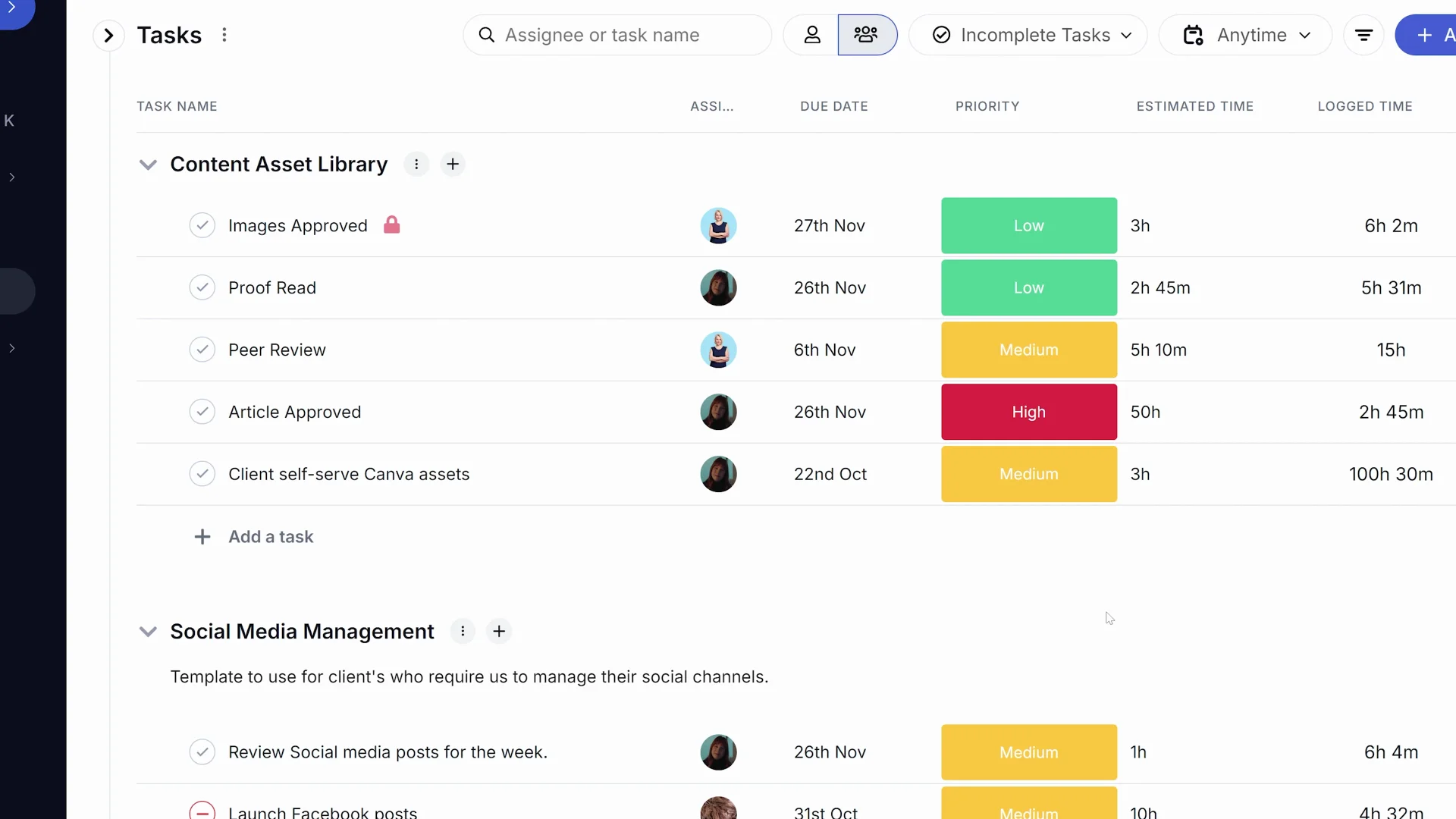
These data points are mapped from Teamwork.com to their corresponding entities in QuickBooks for consistent and holistic data across both platforms. If the data doesn’t exist in QuickBooks yet, we will create that entity using the Teamwork.com data, then map over the attached information. We're here for clean data!
By now you’re surely aware that automatically syncing billable time data to QuickBooks is an absolute game-changer for building hassle-free invoices in a snap. If you don’t have the Advanced QuickBooks Integration enabled, head here for a step-by-step walkthrough.
Fully customizable invoices, every time
When building invoices, we understand that you need control and flexibility. Thankfully when data flows from Teamwork.com into QuickBooks, all this new data is eligible to be added to an invoice. You can easily manipulate the data or fully remove any details—ultimately having the final say as to what to show (or not show!) the client.
)
When building invoices, you also need details. With billable time and the affiliated details syncing to QuickBooks, you’ll now have better representation on an invoice. Should a client require an invoice chock-full of detail, all the Teamwork.com data can be present to eliminate any back-and-forth emails nitpicking over missing information. Who has time for splitting hairs?
The Advanced QuickBooks Integration is enabled in Teamwork.com on a per-project basis so you have the explicit choice over what information to send over. Have granular control and remove the risk of any unnecessary data cluttering your accounting system.
Simplified and satisfied—keeping clients at the center of invoicing
The Advanced QuickBooks Integration allows you to track your work like never before and have complete operational control and visibility of Teamwork.com data right within QuickBooks. With the power now in your hands, you can simplify invoicing for your clients to minimize headaches, reduce cognitive burden, and ensure successful future projects and client satisfaction.
Check out these two ways to simplify your invoicing process, much to your clients delight:
Invoice at a client-level, ignorant of a specific project, to provide a general overview of all time spent on a client.
Group time logs together so all individual time logs roll up into one line item for a neat and summarized invoice.
)
The Advanced QuickBooks integration is available to users on Grow and Scale subscriptions. Want to take advantage of this feature? Drop a quick note to sales@teamwork.com and we’ll be in touch!
)
)
)
)
)
)
)
)
)