Tired of juggling multiple tools to manage your workday efficiently? Wish there was a single solution that could seamlessly integrate all of your tasks, projects, and time tracking in one place (not to mention your Google Calendar events)? Well, get ready to meet your new best friend: My Calendar, the latest addition to the Teamwork.com suite.
Check out the video below for a step-by-step walkthrough of how it all works!
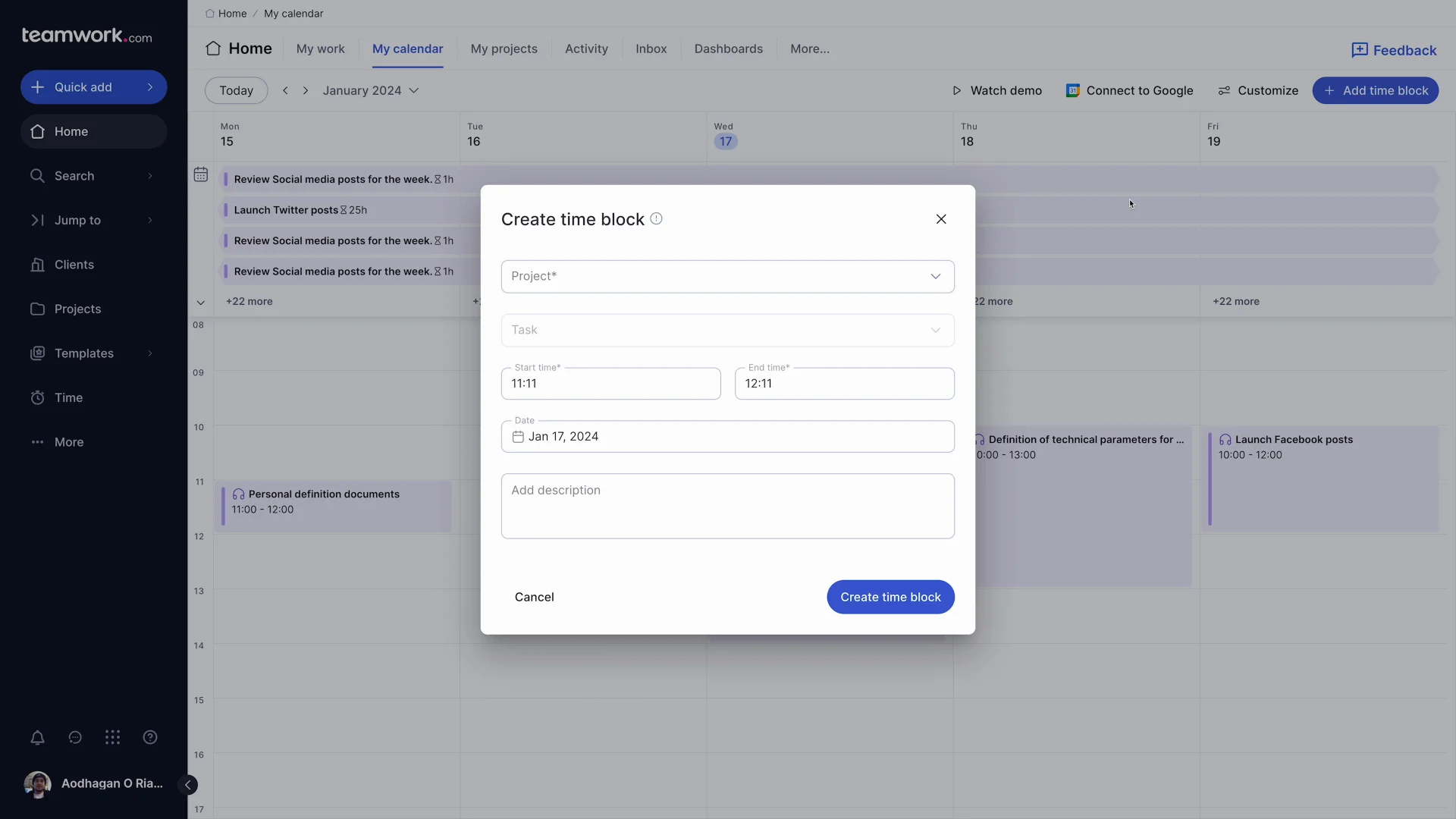
See the complete picture of your day in a single view
Say goodbye to the days of piecing together your schedule from scattered sources. Within the My Calendar tab in the Home area you can now get a comprehensive view of your day, allowing you to see all of your tasks, projects, and meetings in one place.
You can even drag-and-drop tasks to adjust or reschedule them — or edit or complete them from right within My Calendar. Plus, you can now add time blocks, helping you get dedicated focus time and maximize your capacity for billable work.
Whether you're a diligent Worker Bee or a vigilant Project Manager, My Calendar empowers you to better understand how your day-to-day work ties into your broader objectives for your clients.
)
Say goodbye to toggling back and forth
Gone are the days of manually switching between multiple tools. With My Calendar, planning and prioritizing your work becomes a breeze. Handy icons help you distinguish between different tasks and events, while the intuitive interface allows you to allocate time efficiently, ensuring that your most important work always takes precedence.
Ultimately, by giving you full visibility into your tasks and deadlines for the day (or week), My Calendar makes it easy to track and stay on top of your work without ever needing to leave Teamwork.com.
)
Track your time with confidence
Tracking billable minutes has never been easier. With My Calendar, you have multiple ways to track and edit your time, ensuring that no minute goes unaccounted for. Whether you want to log time to a time block or an event synced from Google Calendar (more on that in a second), rest assured that you can track your time accurately and comprehensively.
For Lindsey Daku, Account Communications Director at Farotech, using My Calendar has already been a game changer for her and her team. "We've been waiting years for the ability to block time and time track in the same place," she said. "So it's incredibly exciting to now have access to My Calendar to help us do just that."
)
Stay on top of your most important work with a two-way Google Calendar sync
Perhaps best of all, My Calendar seamlessly integrates with Google Calendar, providing you with a complete view of all of your tasks and meetings both within and outside of Teamwork.com. With two-way sync capabilities, tasks and meetings take center stage, making planning and coordination a breeze.
You can also keep track of the time you spend in Google meetings alongside your Teamwork.com tasks so you never miss a billable minute. Ultimately, that means you can log time directly to a Google Calendar event if you're a Grow user or above—how's that for accounting for all of your time in one place?
Pro tip: Once you've enabled the sync, keep an eye out for the Google Calendar icon next to those particular events, helping them stand out in your view. Even better, any Google events that you as an organizer move to a different day or time in Teamwork.com will also be reflected in your Google Calendar. And you barely have to lift a finger!
)
Take control of your day
And there you have it – experience the power of My Calendar and take control of your workday like never before. Regardless of your role, My Calendar is here to elevate your productivity and streamline your workflow.
Ready to get started? Head over to your account to try out My Calendar for yourself and unlock the full potential! With My Calendar by your side, the possibilities are endless.
Welcome to a new era of productivity – welcome to My Calendar.
Want to access all of the features My Calendar has to offer? Drop a quick note to sales@teamwork.com and we’ll be in touch with how you can take advantage of all the benefits.
)
)
)
)
)
)
)
)
)