The time has come to roll out a modernized and more powerful Resource Scheduler to help you forecast future resourcing needs with confidence. It’s the same feature you know and love, only we’ve given it a big boost of functionality, and a striking new look and feel.
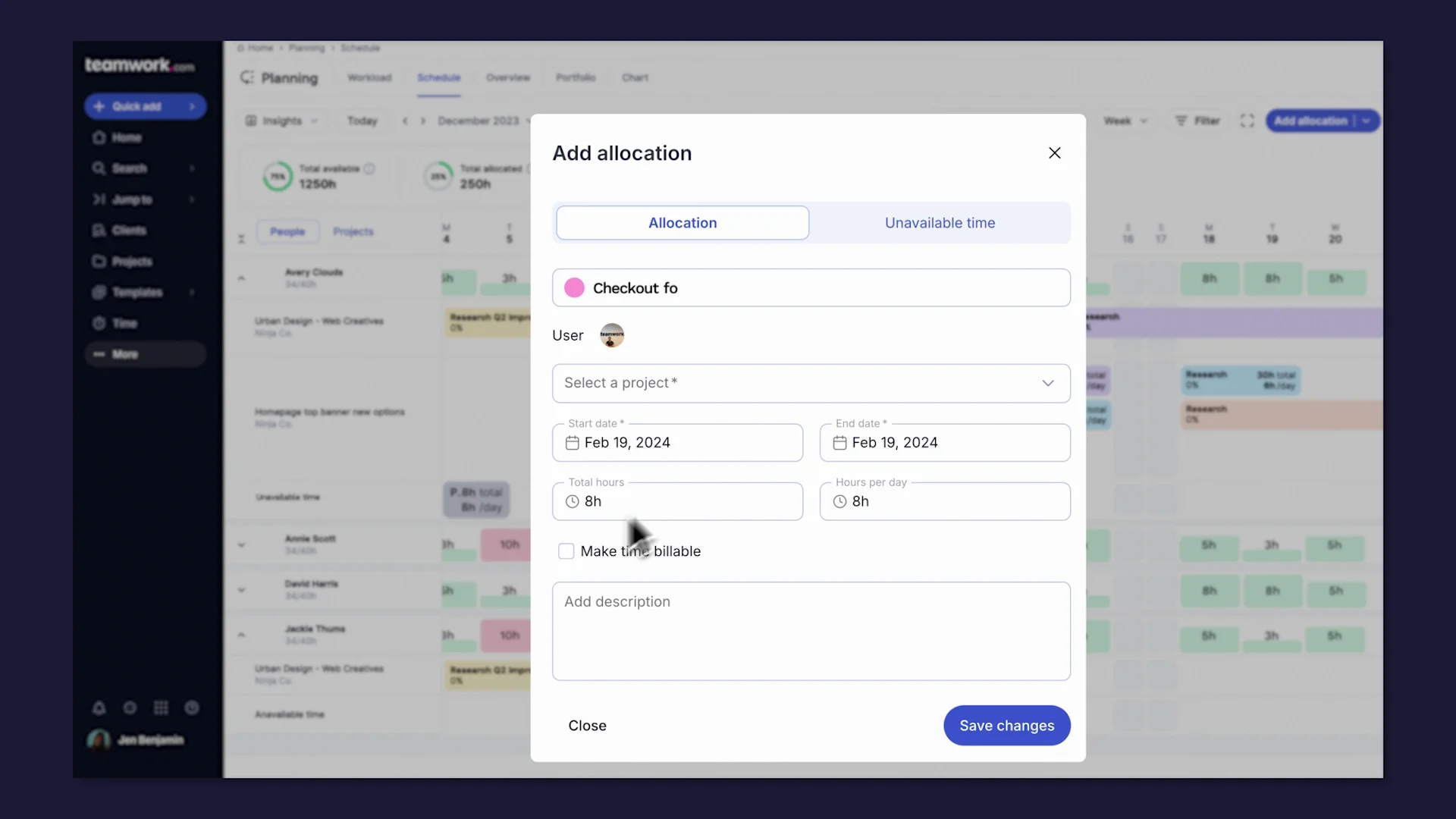
It’s time to de-risk project delivery, optimize your business capacity, and reach peak utilization once and for all!
Masterful scenario planning
Unsure if you can say ‘yes’ to new Client work? Add tentative projects as placeholders to roughly map out and visualize possible outcomes. Perhaps you need to hire some extra staff, or propose a different start date. Regardless, instantly understand the domino effect of this potential work to reduce risks, ensure necessary resources are secured, and set the team up for success.
)
If you’ve determined that your team can take on this new request, easily convert these tentative projects into active projects in just a couple clicks. No more gambling or flying blind on “what-if” scenarios—anticipate your future resourcing needs for smooth project delivery and client satisfaction.
Real time insights*
Enjoy fingertip access to all the resourcing data points you need to remove the guesswork from your strategic planning. What’s your predicted revenue next quarter? How many hours are available to schedule? A brand new insights bar will help you keep track of the bigger picture when plotting your allocations.
)
Total available - The total person-hours available for allocating based on people in the timeline. The donut indicates the percentage you have remaining available to allocate.
Total allocated - The total hours already allocated based on people in the timeline. The donut indicates the percentage you have allocated to date.
Potential value - The total revenue that will be made if all billable allocated hours in this time period are logged.
Total financial budgets: The total value of planned financial budget usage for the date range selected.
Total time budgets: The total value of planned time budget usage for the date range selected.
Best of all? These metrics instantly update based on the date range of the timeline. Each project’s accompanying donut will help you understand how your planned allocations eat into your project budget. Stay informed and have careful watch over this metric to de-risk things from going over and ensure you’re still coming out profitable.
)
*Scale only
Accurate and adaptable allocations
Allocations are the bedrock of the Resource Scheduler, so knowing this, we’ve amped them up with two standout changes:
Mark allocations as billable or non-billable
Even with longer term planning, it’s imperative you know your numbers. With the ability to mark allocations as billable, allocations roll up to the insights bar and calculate predicted revenue and budget completion—ensuring the profitability of future work is no longer jeopardized.
Add tasks to allocations
To keep things as streamlined as possible, you can now easily add tasks into a project to coincide with the respective allocation. Perfect for scenarios when the allocation is concrete and you need to begin translating this into defined work.
Final standouts
We’re not finished yet! Keep your eyes peeled for these additional enhancements:
Allocations under an hour in length can be added to better suit your workflow.
Need to add an allocation to a teammate who isn’t in the affiliated project yet? Add them directly into the project for a streamlined process.
Know at which point you have over-allocated thanks to the allocation indicator line switching from blue to red.
Will an entire team be gone for training? Add unavailable time to multiple team members in bulk to save time and clicks.
Let the new-and-improved Resource Scheduler land you in the sweet spot between over-commitment and under-utilization. Anticipate resourcing needs, plan for all the possibilities, keep track of your numbers, and hire exactly who you need for the job and when.
)
)
)
)
)
)
)
)
)